🚀 Automate Twitter Threads with GPT + n8n — No-Code Growth System
In 2025, posting consistently on Twitter isn’t optional — it’s essential. But creating engaging, high-quality threads every day? That’s exhausting and time-consuming.
Most creators either burn out or give up. But what if you could automate it?
I built a fully-automated, no-code Twitter thread engine using n8n, OpenAI, and memory tools that handles ideation, formatting, and publishing — hands-free.
Whether you're an indie hacker, digital creator, content marketer, or founder, this workflow will save you hours per week, boost your engagement, and help you grow — even while you sleep.
Here’s exactly how it works, what you get, and why you should use it.
⚙️ What This Twitter Automation System Does
This isn’t just a basic automation.
It’s a smart content publishing agent that:
- Generates threads from your ideas using GPT
- Formats them in your tone and voice
- Posts them as scheduled Twitter threads via API
- Stores memory to avoid repeating topics
- Runs completely in the background
It’s the kind of workflow that usually takes weeks to build. I’ve packaged it so you can set it up in 15 minutes.
🧠 System Architecture Breakdown
1️⃣ Schedule Trigger
The process begins with a Schedule Trigger in n8n. You control how often threads get posted — daily, weekly, or even multiple times per day.
This makes your Twitter feed consistent without you ever logging in.
2️⃣ Twitter Agent (Tools Agent)
At the heart of this workflow is the Twitter (X) Tools Agent. It receives context, connects to memory, and orchestrates the content generation and publishing process.
Think of it as your personal social media assistant, working 24/7.
3️⃣ OpenAI Chat Model
This is where the magic happens.
The system uses OpenAI’s Chat Model (like GPT-4-turbo) to:
- Expand bullet points into engaging threads
- Write in a natural, human tone
- Adapt to your niche (tech, SaaS, productivity, etc.)
- Keep tweets under character limits
You can customize the prompts and tone for any kind of voice or brand.
4️⃣ Memory Module
The Simple Memory node lets your Twitter agent “remember” what topics you’ve already posted.
This prevents repetition and keeps content fresh. It also lets the system build on previous posts for narrative-style threads.
This is what separates a true agent-based system from basic prompt hacks.
5️⃣ Twitter API Integration
Once the thread is generated, the final step is handled by the Twitter API integration:
- First tweet is posted
- Replies are sent in sequence
- You can even insert hashtags, CTAs, or emojis
The result? A polished, formatted thread posted exactly when your audience is online.
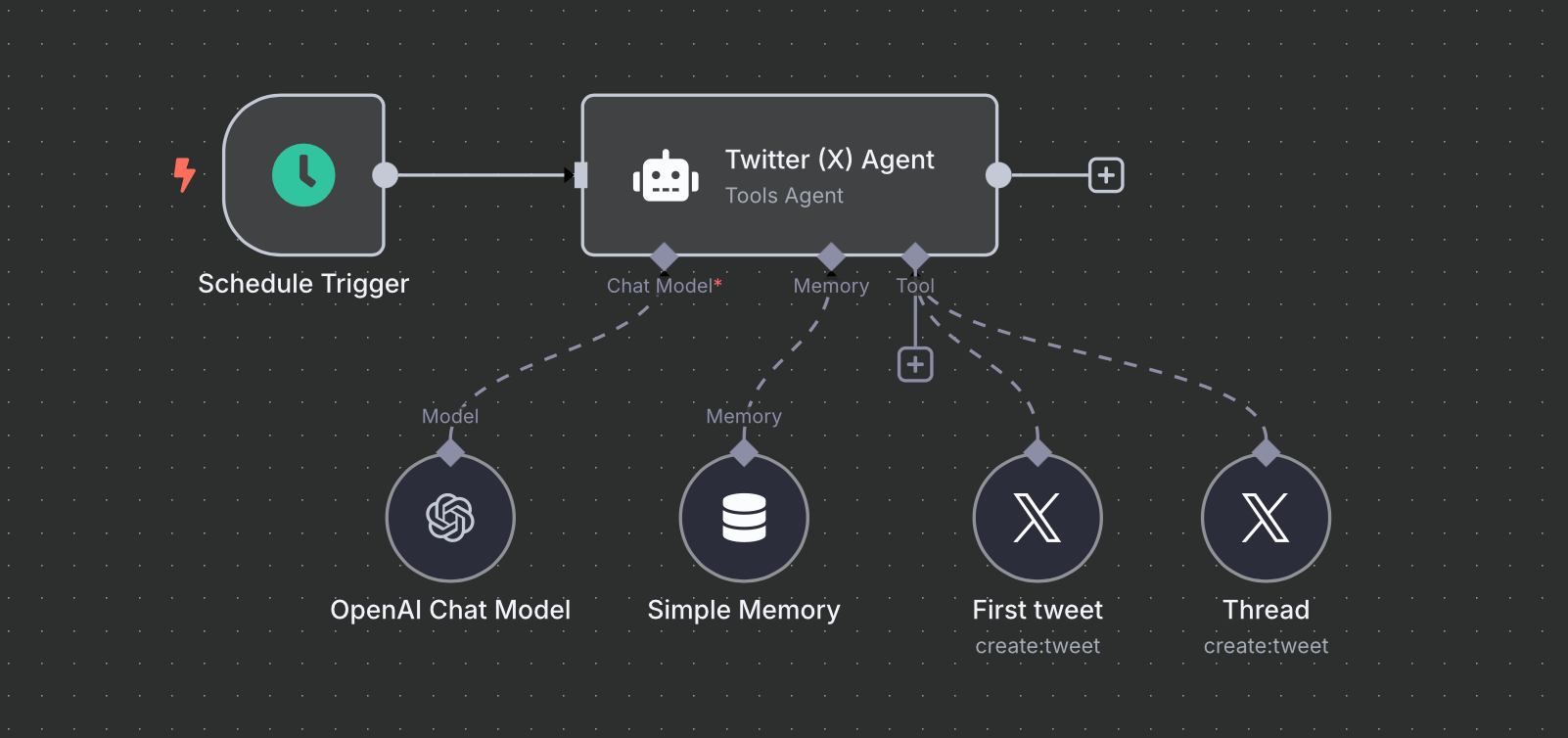
📈 Why Automating Twitter Threads Matters
Here's what this system solves:
-
🕒 Time Drain
Manually posting threads can eat up 1–2 hours a day. This system gives you back your time, while keeping your Twitter active and engaging. -
⚡ Consistency
Twitter growth is about showing up every day. With this tool, you stay top-of-mind with your followers — without daily effort. -
🧠 Burnout
Content creation fatigue is real. This automation handles the heavy lifting so you stay creative — not overwhelmed. -
💰 Cost
No monthly SaaS fees. Once you set it up, it runs on your own infrastructure. One-time investment. Lifetime leverage.
🛒 Ready to Buy? Here’s Your Next Step
If you’re ready to:
- Post better Twitter threads
- Save hours each week
- Grow your audience faster
- Automate your workflow like a pro
Save hours every week – Download now
You’ll receive immediate access to the full system, including setup files.
🛠️ What You Get When You Buy
- ✅ A fully functional n8n workflow (import-ready)
- ✅ Built-in integration with OpenAI’s chat models (like GPT-4o)
- ✅ Twitter posting automation (first tweet + thread replies)
- ✅ Smart memory logic to avoid repeating topics
- ✅ 5 pre-written GPT prompt templates for:
- Tech founders
- Freelancers
- Fitness coaches
- Content creators
- Universal editable version (any niche)
- ✅ Beginner-friendly README + setup guide (Markdown & PDF)
- ✅ Clean, modular system — use your own OpenAI and Twitter keys
- ✅ Tips for customizing voice, tone, and content source
- ✅ Bonus ideas for using Notion, Google Sheets, or Airtable as content input
I’m done posting manually – Let’s go
💡 Who This Is For
This product is designed for:
- 🧑💻 Indie hackers building in public
- 🧠 Creators publishing daily
- 🏋️♂️ Coaches growing their brand
- 💼 Freelancers and consultants
- 🚀 Founders running startups
- ✍️ Writers who want to automate content
- 🔧 Developers who love OpenAI and automation tools
You don’t need to code. You just need:
- An OpenAI key
- A Twitter (X) developer account
- 15 minutes to set it up
- A niche and a voice

💬 Final Thoughts
In 2025, content automation is no longer optional — it's your edge.
While others are still logging into Twitter and drafting tweets manually, you’ll have a smart, AI-driven system posting high-value threads on your behalf.
This is what real leverage looks like.
Don’t just tweet — automate your way to growth.
